From the Main Menu, select Executions.
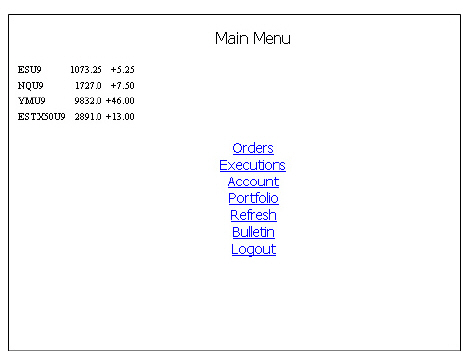
The Exec
Reports screen appears.
Execution reports are listed alphabetically by underlying. Select a
report to view details.
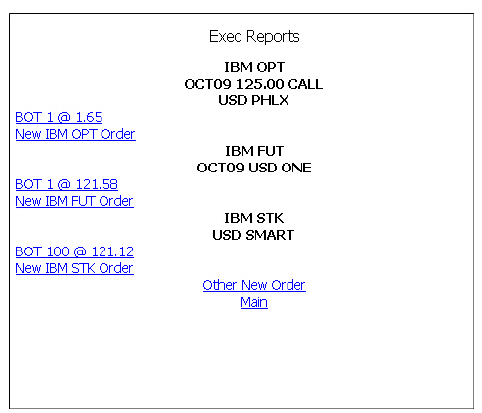
View execution report details on the Execution Report screen, including action, quantity, price, currency, order destination, time of execution and execution ID.
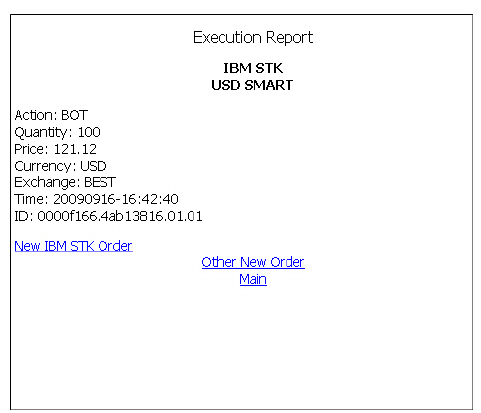
Select one of the following options from the left side of the screen or from the menu at the bottom of the screen. If necessary, scroll down to see the entire menu.